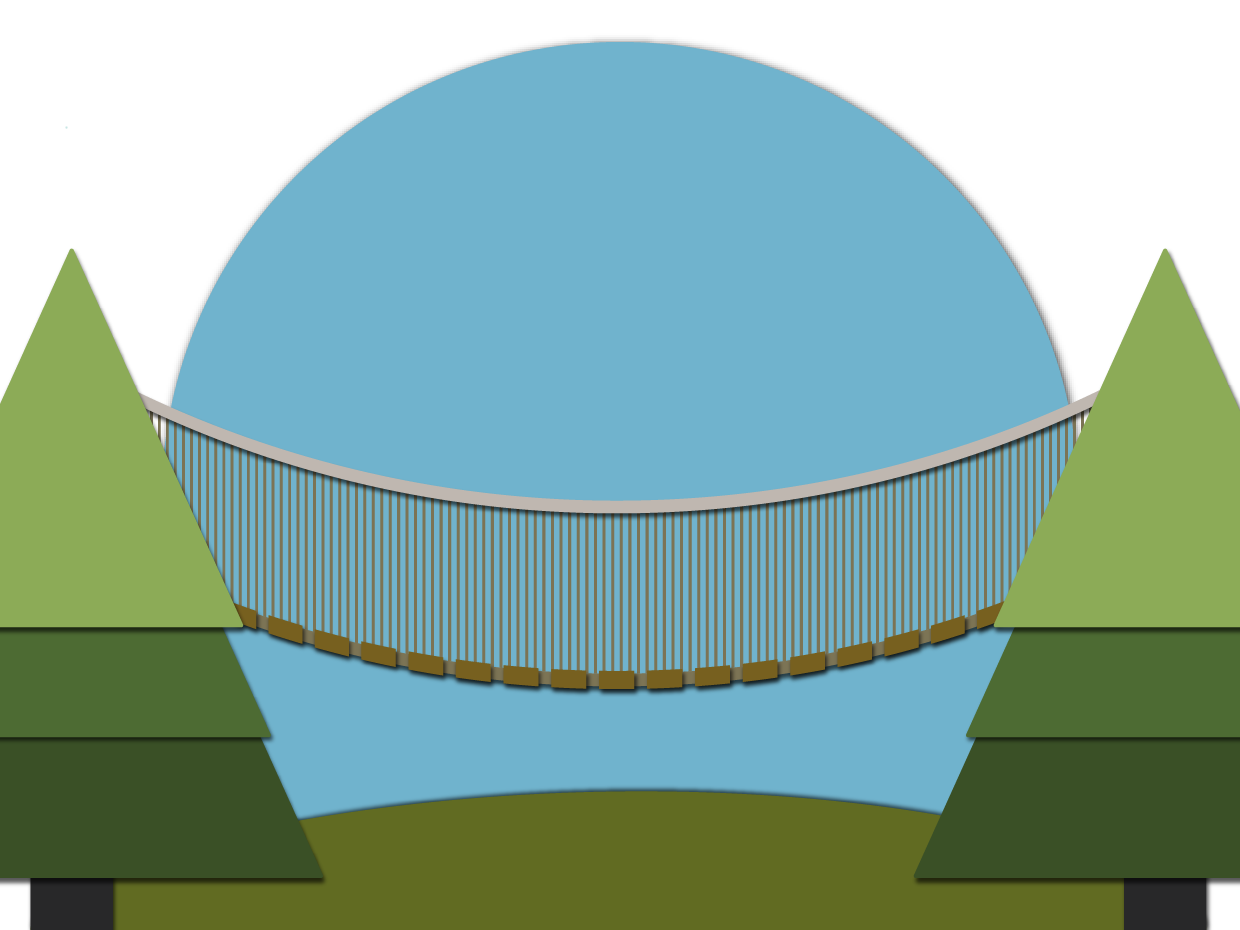Your tax notice of assessment tells you many important things. Learn more about what’s in your notice of assessment and what to do if you need to make a change on your tax return or if you disagree with your assessment.
On this page you’ll find
What is a notice of assessment?
After you file your taxes, the Canada Revenue Agency (CRA) processes your tax return and then sends you a notice of assessment (NOA). Your notice of assessment has a summary of important information about your tax return as well as other important account details, including your:
- Account summary – The result of your assessed or reassessed tax return, which will be either a refund, zero balance, or balance owing. This includes any outstanding balances you may still owe from previous years.
- Tax assessment summary – The main lines on your assessed tax return, and the amounts used to calculate your balance.
- Explanation of changes – This section explains any changes or corrections that were made to your tax return after it was processed by the CRA. These changes are based on the information sent with your return and what the CRA has on file.
- RRSP deduction limit – This statement shows your deduction limit remaining for your Registered Retirement Savings Plan (RRSP), and how this limit was calculated. This limit is the amount of RRSP contributions you can deduct for the next year. This section will also show your available RRSP contribution room, and any excess contributions if you have contributed more than your deduction limit.
- TFSA contribution room – Your notice of assessment will show your available contribution room to your Tax-free Savings Account (TFSA). This can help you with planning your financial contributions for the next tax year.
Your notice of assessment may also contain information about:
- Home Buyers’ Plan statement – The Home Buyers’ Plan (HBP) allows you to withdraw up to $35,000 from your RRSP towards buying or building a qualifying home. This amount must be repaid to your RRSP within 15 years. Your notice of assessment provides a statement of your remaining balance and minimum amount to repay for the next year.
- Lifelong Learning Plan statement – The Lifelong Learning Plan (LLP) allows you to withdraw up to $10,000 in a calendar year from your RRSP to finance full time training or education for you or your spouse or common-law partner. This amount must be repaid to your RRSP within 10 years. Your notice of assessment shows the balance left to repay and the minimum amount to repay for the next year.
You can find your notice of assessment or reassessment online in your CRA MyAccount, or by mail. When you receive your assessment, it’s important to compare it with your copy of your tax return, to see where any changes were made, if any.
Keep your notice of assessment with your tax documents for that year. If you need to consult key information about your tax return for that year, it’s likely that the assessment will be useful.
Your notice of assessment contains information about how much RRSP contribution room and TFSA contribution room you have available for the coming year. This can help you plan your contribution and investing strategy to either or both accounts. If you work with a financial advisor, they may ask you about your contribution room for these accounts. Bring your NOA with you or consult it before meeting with your advisor.
How can you make changes to your tax return?
After you have filed your tax return, you might realize you need to make changes. If this happens to you, remember to wait until you receive your notice of assessment before requesting any changes. Do not file another tax return for that same year. You can make changes to a previously filed tax return in a few ways:
- Use the Change my Return feature on CRA MyAccount. In order to use this feature, your tax return must have been already assessed — in other words, you have already received a notice of assessment.
- Use ReFILE if you’ve filed your return online with certified NETFILE or EFILE software, for tax years starting in 2019 or later.
- Submit a request by mail by sending a completed T1 Adjustment Request form to your local tax centre, along with all documents supporting the change request, including the original assessment. Change requests sent by mail may take longer than those sent online.
When your review is completed, the CRA will send you a:
- Notice of reassessment showing any changes to your return, or
- Letter explaining why it did not accept the changes you requested.
If you haven’t signed up for CRA MyAccount, it’s free to do so. You can use MyAccount to access information about your tax return, notice of assessment, tax benefits and credits, and more. You can also change your address or direct deposit information, and choose to have your correspondence sent to you via email.
The CRA may contact you by phone or by letter if they are reviewing your return. If you receive any text messages or phone calls saying they are from the CRA, this could be suspicious. Learn more about steps you can take to verify if it’s really the CRA at the other end of the line.
What if you disagree with your notice of assessment?
If you receive your notice of assessment, and you disagree with changes made to your return or account, you can contact the CRA to file an objection. Objections lead to a review of the assessment or determination. To file an objection:
- Contact the CRA – You’ll find the Canada Revenue Agency (CRA) phone number on your notice of assessment. You’ll need to address the miscommunication or mistake and provide any further information needed to clear things up. You can also use this online decision tree questionnaire provided by the CRA, to help you determine whether you should file an objection. Have your notice of assessment and any other CRA correspondence on hand.
- File an objection – If you’re not satisfied after speaking with the CRA, you can file an objection (T400A). This is a formal dispute. You have to give the reasons for the dispute and present the relevant facts and documents.
- Appeal to the Tax Court of Canada – If you disagree with the CRA’s ruling on your objection, you can appeal to the Tax Court of Canada.
Consider hiring a tax professional to help you with filing a notice of objection or appealing to the Tax Court of Canada.
Summary
You will be sent a notice of assessment after your tax return has been processed. It’s an important document that should be kept alongside all other tax documents for each tax filing year.
- Your notice of assessment contains important information about your tax return, including a summary of your assessment, any changes made to your return during processing, and information about your refund or balance owing.
- You can also find information about your contribution room for your RRSP and TFSA accounts.
- If you disagree with your notice of assessment contact the CRA